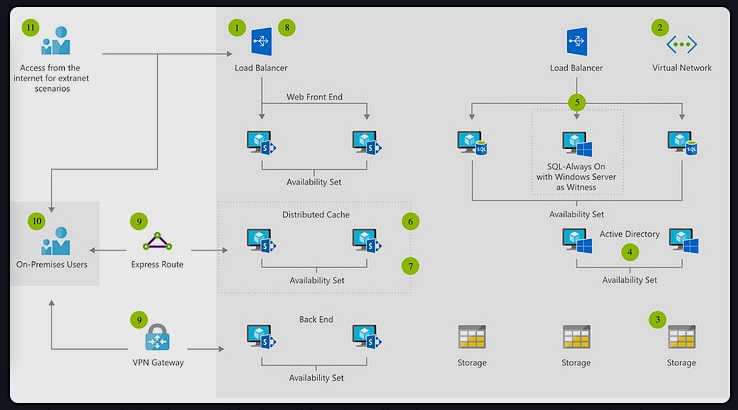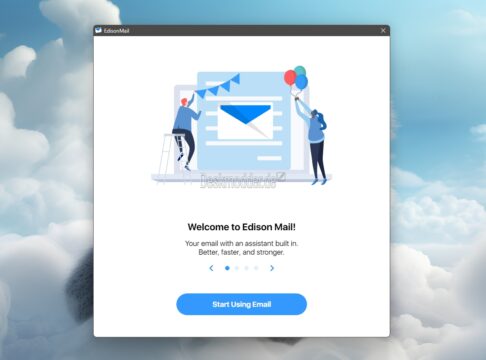Magento.Wie man Blöcke auf der Startseite deaktiviert
Wenn Sie Blöcke auf der Startseite deaktivieren möchten, machen Sie bitte folgendes: 1. Loggen Sie sich im Magento Adminbereich ein 2. Drücken den “CMS” Tab 3. Wählen Sie “Manage Pages”(Seiten...
View Article(English) How to change “Welcome to frontpage” text
Leider ist der Eintrag nur auf Russian, Español und English verfügbar. … The post (English) How to change “Welcome to frontpage” text appeared first on Hilfe von TemplateMonster.
View ArticleDrupal 7.x. Wie platziert man den Artikel oben auf der Seite
Aus diesem Tutorial erfahren Sie, wie kann man den ausgewählten Artikel auf der Hauptseite der Webseite darstellen und ihn oben auf der Seite in Drupal platzieren. The post Drupal 7.x. Wie platziert...
View Article(English) How to remove Welcome to Frontpage
Leider ist der Eintrag nur auf Russian, Español und English verfügbar. … The post (English) How to remove Welcome to Frontpage appeared first on Hilfe von TemplateMonster.
View Article(English) ZenCart. How to edit home page
(English) This tutorial will show you how to edit Home page in ZenCart template. The post (English) ZenCart. How to edit home page appeared first on Hilfe von TemplateMonster.
View Article(English) PrestaShop 1.6.x. How to edit front page
(English) This tutorial will show you how to edit front page layout in PrestaShop 1.6.x. The post (English) PrestaShop 1.6.x. How to edit front page appeared first on Hilfe von TemplateMonster.
View Article